Important Point Point In Install Alexa Widget..
1. Please direct your friends to visit their site at www.alexa.com
2. Then Select Site Tools menu at the top of the dashboard.
3. Then the bottom select the Alexa Site Widgets.
4. Next Choose The Alexa Site Stats Button and enter your blog URL address.
5. Then insert script code into your blog.
6. Log into your blog account.
7. Login to bloggerSelect Draft
Choose added widgets / gedget After that,
choose the HTML / Javascript
Paste the code you copied from alexa Finish and save. finished deh friend ..
How Friends. Howeasy is not Install Alexa Rank Widget in Blog | Post Widget Alexa. I think it is quite well a friend info. hopefully with this friend will increasingly understand deh. if your friends want to read another article about alexa please read this one or this one too
 Labels:
Tips Blog,
Tutorial Blog
Labels:
Tips Blog,
Tutorial Blog
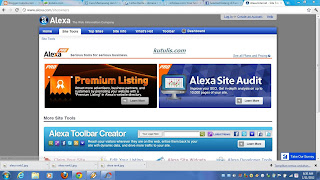




Responses
1 Respones to "How to Install Alexa Rank Widget in Blog | Post Widget Alexa"
Many of us often ask me about what increase alexa rank is Alexa Rank or Alexa Ranking It? Once thinking seems interesting to be discussed in this blog,
January 29, 2013 at 5:16 AM
Post a Comment